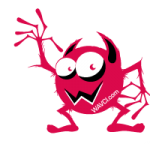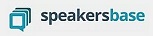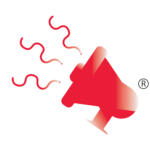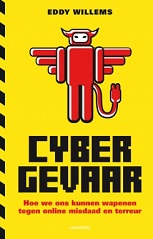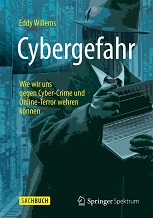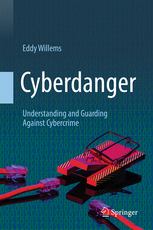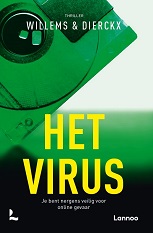Make updates! Restart your computer!
Pornography alarm or reboot?
But there is another pitfall: Most computer users do not realize that many software updates do not only need to be installed, but the computer needs to be restarted for the updates and patches to take effect. The combination of ignorance, impatience and laziness is fatal in this sense.
The safety of the PC stands and falls with the combination of your security software, the updates of the OS and other software and especially of your own behavior. Very often, the Achilles heel of PC security is human ‘procrastination’.
Users often don’t want to turn the PC or laptop off completely, because the startup takes too long. The endlessly used method to simply closing the laptop or choosing hibernation state of the PC is a phenomenon that most readers will be familiar with. The use of tablet computers even made it worse: those devices are ready to be used in an instant and therefore have made us even more impatient.
(more…)
Windows 8: Malware-free?
We always loved Microsoft’s operating systems as most of them are adopted very well in the whole world and security has been improving since years. The new incarnation of Windows 8 is somewhat different to the former ones as the interface underwent some notably big changes.
Windows 8 offers the same interface on many devices: Xbox, via desktop to tablet PCs and smart phones. Microsoft tries to make a user experience that is almost universal. Nevertheless, it appears that the app functionalities under Windows RT (the one for ARM tablets) and the program of the desktop version are not always the same.
You might think that having a very similar interface on the different devices enables you to do the same things on different hardware, but that doesn’t seem to be true in all the cases. Sometimes, the decision to change the user experience and the usability is a matter of security, and that is to be welcomed, but all in all, it creates confusion for the user.
A good example is Skype, from Microsoft. You can use it on any Windows device, but it is impossible to send over files under Windows RT – most possibly because of the security restrictions, due to the sandboxing approach. That is an ambiguous feature, from a user’s point of view. And that’s not the only critical view we have.